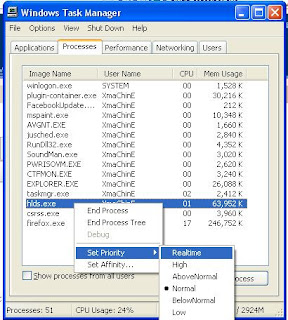Hey all ,I have posted on how to create Counter strike server using Hamchi .
You can check out the tutorial page to know more about or go here.
There are various ways to create Counter strike servers ,some are using hamchi
and LANoi.
LANoi is another way of creating Counter strike server which i will be soon covering.
Here is how both clients looks
Setting up counter strike server through hamaci is easier than LANoi ,but LANoi is
considered to be variably faster than Hamachi
So ill be soon posting on how to create server using LANoi pro .
You can check out the tutorial page to know more about or go here.
There are various ways to create Counter strike servers ,some are using hamchi
and LANoi.
LANoi is another way of creating Counter strike server which i will be soon covering.
Here is how both clients looks
Setting up counter strike server through hamaci is easier than LANoi ,but LANoi is
considered to be variably faster than Hamachi
So ill be soon posting on how to create server using LANoi pro .








 21:43
21:43
 dealernumber1
dealernumber1